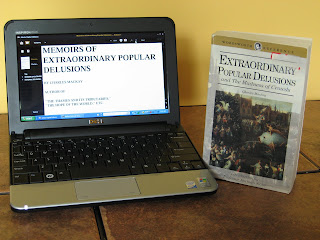Many people welcome passing time by watching movies. Doing so can take hours off long car or plane trips. As we all know, Netbooks can be taken anywhere, and computers can play movies. So, it is only natural to wonder how well suited a Netbook is for playing movies.
Rendering video can be a very CPU intensive activity and the Atom N270 CPU found in most Netbooks is not very powerful. The same can be said for the graphics processing capabilities of many low end Netbooks like the Dell Mini 10v. That being said, how effective is a low-priced Netbook for rendering movies with decent quality?
The first challenge you will need to overcomes is that Netbooks tend not to come with internal DVD players. Though one could buy an external USB DVD, it would take away from the portability and also the battery life. As such, I am basing this evaluation on movies that are stored either on the hard disk or a USB flash drive.
So, for this post I will show you how I "rip" DVD's (legally) to video files that can be watched on my Netbook, and offer some commentary on the resulting quality. I will also refer to a site containing many good (and often fun) public domain movies that can be encoded for the Netbook.
NOTE: I do not advocate pirating copyright materials. I purchase legal copies of DVD's and rip them to my Netbook for personal use only. Please check the legality of doing so in your respective jurisdiction.
What you Need
The following is required to rip DVD's for your Netbook:
- Movie Player - On my Netbook I use Windows Media Player for the video files I create from DVD's. It offers a full screen mode, and comes with XP (though I upgraded mine to the latest version).
- Computer for ripping DVD's - You are going to need another relatively powerful computer to rip DVD's that includes (of course) a DVD player.
- Software to bypass DVD copy protection - I use AnyDVD for this purpose, though there are other products available for free.
- Software to rip the DVD's to a suitable format playable by the Netbook - Next DVD Ripper is free, simple to use and does a fantastic job.
- USB Drive - I bought an 8GB USB drive to transfer movies from the ripping computer to my Netbook. More often than not, I actually run the movie right from the USB drive instead of copying to the hard drive.
Ripping DVD's
After installing AnyDVD and Next DVD Ripper on the ripping computer, it is quite simple to transcode a movie for your Netbook (again, please respect copyright laws).
First, insert a DVD. Then, launch Next DVD Ripper. Without going into too much details on how to use this software, select "Rip DVD". Then, choose the AVI output format. You will be asked to select subtitles and audio track language. Then, you will see a list of files that you may select for ripping. Usually, the main movie is the file with the longest duration. Select this file, and press the "Settings" button towards the bottom right of the window. You will see a screen similar to the figure below. After a bit of experimenting, I have found that the following setting provide compact movies that are rendered with sufficiently high quality on my Netbook:
 A few notes on some of the settings:
A few notes on some of the settings:- Video Codec (xvid): A popular codec that can be played on your Windows Media Player (you will likely have to follow instructions to install a codec plugin the first time you play an xvid movie).
- Video Size (Original): I find selecting Original is the best, and the correct screen aspect is always used while maintaining the resolution of the original DVD.
- Video Bitrate (1024): By default, 768 is always selected. I increase this to 1024 for better quality (at the expense of output files that are 20% larger). I find no significant improvement going beyond 1024 for watching movies on my Netbook.
- Video Framerate (choose that of the original DVD): For NTSC, this is usually 29.9700 hertz.
- Audio Codec (mp3): The default AAC audio codec does not work with Windows Media Player (though you might be able to download a codec plugin). Instead, I use MP3 as it is very popular and compact.
Other than that, everything is default. Press "OK" and hit the "Start" button near the top center of the window. On my relatively powerful "ripping" computer, the encoding rate is about 15 frames per second. As such, I know that the ripping time is approximately twice the length of the movie. The resultant video files are approximately 500 MB per hour. Thus, a 90 minute feature film would be approximately 750 MB.
Once the ripping is complete, I usually copy the file onto a USB drive that I then plug into the Netbook for viewing.
Audio and Video Quality
Using the settings above, the quality of the video on the 1024X576 pixel screen is quite sufficient. Audio through the built in speakers is quite tinny. However, plugging in a moderately priced set of headphones give fairly reasonable audio quality. Also, I found the sound quality quite good when plugging the Netbook into the Auxiliary jack of my car stereo (for passenger viewing, of course).
Though the video files are quite watchable on the "low resolution" 1024X576 screen, you can definitely see that the video quality is inferior to a DVD when viewed on a 1280X1024 pixel monitor.
Rendering the movies on the Mini 10V consumes about 20-25% of the available CPU power. Hence, there is still quite a bit of computing power available for other parallel tasks.
Battery Life
I just came back from a road trip with the kids who were watching movies on my Netbook to pass the time. With my 6 cell battery pack, they were able to watch a little over 3.5 hours of movies before reaching 10% battery life.
I did a few experiments to try extending the battery life. Using the "Power Meter", I saw how changing certain variables affected the estimated remaining battery life on a fully charged battery (probably not the most scientific approach but sufficient for getting a feeling). The biggest improvement can be attained by reducing the screen intensity. Also, turning off WiFi provides about 15 minutes more. You get a similar improvement by running the movie from a USB drive instead of the hard drive. I suspect, in the end, it would be possible to get about 4 hours of continuous viewing on a single charge with a 6 cell pack. I am not sure what a 3 cell pack would give. I can only imagine you might be able to finish a long movie.
Public Domain Movies - An Alternate Source
There are plenty of good movies public domain movies on http://www.archive.org/. Some of full feature length films while others are plain funny.
- Night of the Living Dead - A classic horror flick.
- Dressed to Kill - A Sherlock Holmes movie with my favourite Sherlock Holmes / Watson actor duo.
- Reefer Madness - You just have to see this one.
- Wonderful New World of Fords - An advertisement for 3 new 1960 Fords.
Conclusions
The Dell Mini 10V Netbook is a capable movie player. However, it is not a simple and spontaneous as watching a DVD on a dedicated DVD player. You must take into account additional software and effort to transcode DVD's to a suitable format that can be played off of a USB or hard drive. Though the video quality is quite good (when encoded as suggested in this post), it is not as good as a dedicated portable DVD player. However, the Netbook can do much more than playing movies, for it can be used for reading books, browsing the net, doing email and writing blogs such as this. In general, though it will never outdo a purpose-built box, but is quite capable of doing many different things quite well. As such, in the interest of travelling light, the Netbook excels as a "jack of all trades, but a master at none"! It is not the best at anything, but it can do everything in one convenient, small package.